AI 플래시카드 메이커
AI로 10분 만에 플래시카드 생성✓ 파일 및 비디오를 플래시카드로 변환
✓ 공유, 인쇄 또는 내보내기
✓ 퀴즈 및 AI 등급 과제를 통한 추가 테스트

15만 명 이상의 교육 제공업체로부터 사랑 받고 있습니다.
%20(3).webp)








플래시카드를 전체 온라인 과정으로 업그레이드
최고의 AI 학습 경험 플랫폼

강좌에 파일
동영상, 문서, 웹사이트를 강좌로 전환하여 기존 리소스를 최대한 활용하세요

AI 평가
학습자는 채점 기준과 기준에 따라 즉각적인 AI 채점 및 피드백을 받을 수 있습니다.

AI 튜터
전체 과정에서 학습된 챗봇은 학습자에게 실시간 대화 지원을 제공합니다.

AI 퀴즈 생성기
퀴즈, 장답형 과제 질문, 채점 루브릭을 몇 초 만에 생성할 수 있습니다.

화이트 라벨
원활한 학습자 경험을 위해 학습 플랫폼, 모바일 앱 및 과정을 브랜딩하세요.

AI 코스 디자이너
AI는 초안을 작성하기 전에 강좌의 구조를 브레인스토밍하고 결정하도록 도와줍니다.
Convert anything into a flashcard
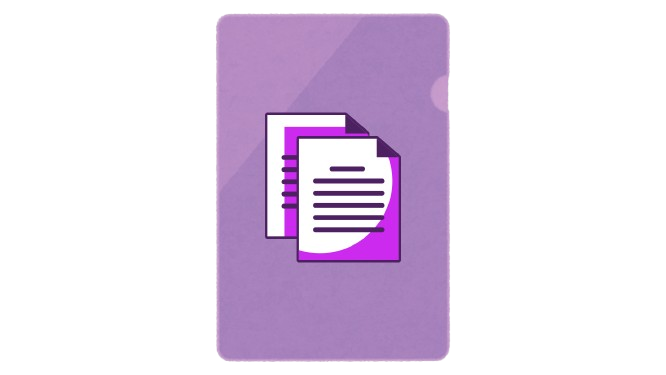
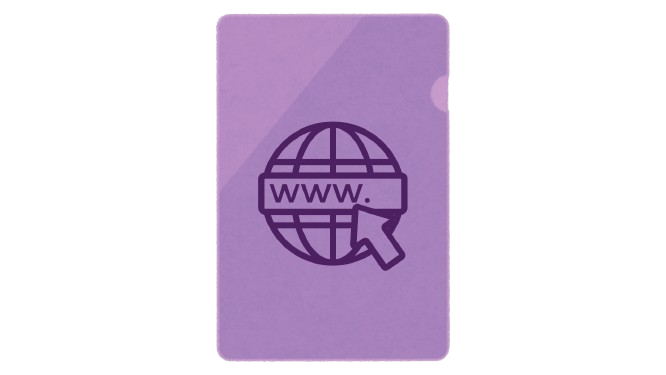

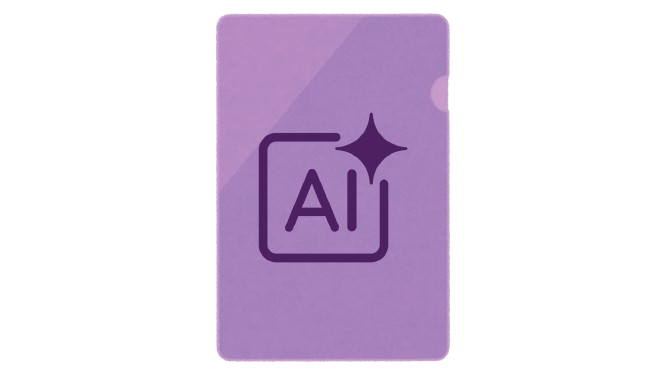
Make Flashcards More Fun
Make flashcards in your brand colors and add images to make learning more interactive.
.webp)
.png)
Create flashcards in 100+ languages
Instantly create flashcards in any language that you desire
Built for Trainers and Course Creators
Create flashcards in seconds with just a few clicks. Easily integrate them into your Coursebox LMS, or export as SCORM or LTI to embed in any other LMS.
.png)
여러분이 꿈꿔왔던 AI 플래시카드 메이커.
Frequently Asked Questions

Coursebox can turn almost any learning material into flashcards — documents, slides, videos, or even website links. The AI scans the content, identifies key ideas, and automatically creates question–answer pairs.

Yes. Every flashcard is fully editable. You can rewrite the text, change colours, add or remove images, adjust difficulty levels, and organise cards by topic or tag.

Absolutely. You can generate or translate flashcards in more than 100 languages. Technical and domain-specific terms are preserved accurately, so it’s ideal for global teams and multilingual courses.

Yes. You can export your decks as SCORM or LTI packages to embed them in any existing LMS, or host them natively within your Coursebox platform.

Most decks are ready in under a minute. Simply upload your file or paste text, and Coursebox instantly generates a structured, study-ready set of cards.

Yes. You can upload or generate images, diagrams, or icons directly inside each card to make your learning material more engaging and memorable.

All uploads are encrypted and stored safely. You maintain full control over who can access or share your content within your Coursebox workspace.

Coursebox supports all major file types including DOCX, PDF, TXT, PPTX, CSV, and video files, as well as direct website links. The platform automatically extracts key text and concepts from each source to generate accurate flashcards.
